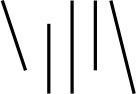Iterating Over Database Results in C#
At my job, we use what is essentially a custom C# ORM. Soon after I arrived, we adopted this idiom to pull a DB connection from the pool and run a query:
class Something
{
public int ourIdiom(long identifier)
{
using (DBConnection db = new DBConnection())
{
using (IDataReader rec = db.execQuery(@"
SELECT some, rows
FROM Table1 t1, Table2 t2
WHERE t1.t2id = t2.id
AND t1.id = ?",
identifier))
{
while (rec.Read())
doSomething();
return 1;
}
}
}
}
Which is nice because it disposes of both the connection and the dataReader properly on failure, but ugly because it uses a whole bunch of boilerplate. Unfortunately, because doSomething() needs to execute inside both using statements, and we weren't using C# 2.0 until a few months ago, the only way to avoid the boilerplate would have been to pass in delegates.
This would have been just as ugly as keeping the boilerplate in the code, so we stuck with the using2 idiom.
Since our switchover to 2.0 a few months ago, I've had an idea that I could make this idiom more concise and remove some boilerplate that I didn't get a chance to try until this week. Using 2.0's iterators, which seem awfully familiar from my python work, that can be reduced to:
class Something
{
public int ourIdiom(long identifier)
{
foreach (IDataReader rec in new SQL().Query(@"
SELECT some, rows
FROM Table1 t1, Table2 t2
WHERE t1.t2id = t2.id
AND t1.id = ?",
identifier))
{
doSomething();
}
return 1;
}
}
With some fairly simple code:
public class SQL :
System.Collections.Generic.IEnumerable<IDataReader>
{
string m_sql;
ArrayList m_sqlparams;
public SQL()
{
}
public SQL query(string sql, params object[] sqlparams)
{
m_sql = sql;
m_sqlparams = new ArrayList(sqlparams);
return this;
}
IEnumerator<IDataReader> IEnumerable<IDataReader>.GetEnumerator()
{
using (clsDBConnection db = new clsDBConnection(m_dbname))
{
using (IDataReader rec = db.execQuery(m_sql, m_sqlparams))
{
while (rec.Read())
yield return rec;
}
}
}
//this is required because IEnumerable<> inherits IEnumerable. bleh.
IEnumerator IEnumerable.GetEnumerator() { return GetEnumerator() }
}
}
This code should come in handy for more reasons than just its cleanliness. First off, if you ever need to change the idiom for accessing the DB, it's stored conveniently in one place.
Second, It makes a prepared SQL call into something like a thunk: a bit of code representing a future computation that can then be passed around to be performed later. An example:
void setUpQueries(nameId, addressId, custId)
{
List<SQL> stringsWeNeed = new List(new object[]{
new SQL().query("SELECT name FROM names WHERE id=?", nameId),
new SQL().query("SELECT addy FROM addresses WHERE id=?", addressId),
new SQL().query("SELECT zip FROM customers WHERE id=?", custId)});
List<string> strings = getOurStrings(stringsWeNeed);
mangleStrings(strings);
}
List<string> getOurStrings(List<SQL> queries)
{
List<string> strings = new List<string>();
foreach (SQL query in queries)
{
foreach (IDataReader rec in query)
strings.Add(rec.GetString(0));
}
return strings;
}
While the example is silly, this property can be exploited to seperate declaration from execution, which I often find to be a useful pattern.
Though I am far from the first person to discover this simplification, I did figure it out on my own and I thought it was neat enough to share.
A quick disclaimer: the code here is modified from the original to remove some details, and is completely untested, and probably doesn't compile. You may, however, use it or distribute it as you see fit; it's licensed under the wtfpl.
UPDATE: added the while(rec.Read()), which I'd forgotten