What is <canvas>?
- An HTML element for displaying bitmapped graphics
- A competitor for Flash, Silverlight, and Java Applets
- Created by Apple for their dashboard widgets
- let's try it out
Why <canvas>?
- Free and Open
- Part of upcoming W3C HTML 5 Standard
- It's not Flash
- DOM and Javascript
- Heavyweight backers
- Yahoo (Pipes)
- Google (ExplorerCanvas)
- ...and
iPhone

- The iPhone doesn't have flash; instead it has canvas
Why Not <canvas>?
- It's not flash
- No text or font capabilities
- It's in the works
- Inconsistent/missing implementations
- Single Threaded
<canvas> summary
- You probably can't use it today
- Unless you're writing iPhone or Dashboard apps
- Very active development
- Suitable for early adopters within the year
Breakout in 30 Minutes
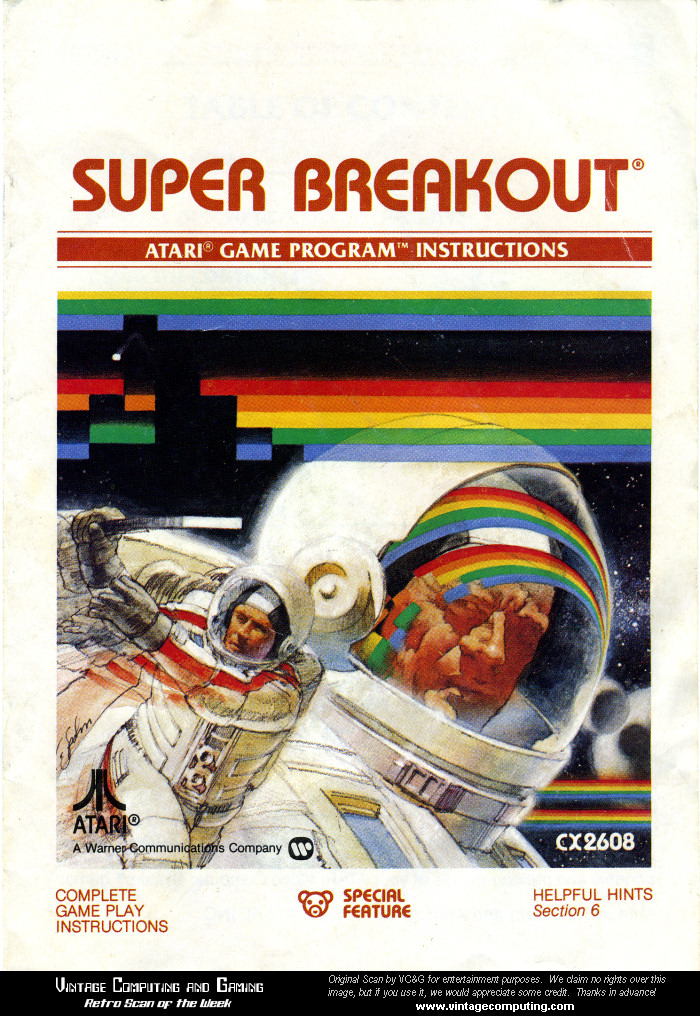
- To get a feel for working with <canvas>, let's build something with it: a game!
- We'll do a simple clone of the 80s game Breakout
Let's get started!
<canvas id="canvas"
width="300" height="300"
style="border:1px solid;">
</canvas>
ctx = $("#canvas")
.getContext("2d");
ctx.arc(75,75,10,0,Math.PI*2,true);
ctx.fill();
Don't be a Square
ctx.fillStyle = 'rgb(200,10,10)'; ctx.fillRect(150, 290, 75, 10);
Movin'
function startdraw() {
init();
intervalID =
setInterval(draw, 20);
}
function draw() {
ctx.clearRect(0,0,300,300);
//draw the ball
//exactly as before
x += dx;
y += dy;
}
- setInterval function sets draw() to run every 20 milliseconds
- clear the screen every time
- to move the ball, simply add our dx and dy values
- get somebody to provide dx and dy
Bounce!
var WIDTH = 300;
var HEIGHT = 300;
function draw() {
//clear screen and draw ball
x += dx;
y += dy;
if (x > WIDTH || x < 0)
dx = -dx;
if (y > HEIGHT || y < 0)
dy = -dy;
}
The Keyboard Part 1
function doKeyDown(evt) {
if (evt.keyCode == 39)
rightDown = true;
else if (evt.keyCode == 37)
leftDown = true;
}
function doKeyUp(evt) {
if (evt.keyCode == 39)
rightDown = false;
else if (evt.keyCode == 37)
leftDown = false;
}
$(document).keydown(doKeyDown);
$(document).keyup(doKeyUp);
The Keyboard Part 2
function draw() {
//draw the paddle and ball
if (leftDown)
paddlex -= paddledx;
else if (rightDown)
paddlex += paddledx;
}
I Hates Meeses to Pieces
function mouseMove(evt) {
if (evt.pageX > canvasMinX
&& evt.pageX < canvasMaxX)
paddlex =
evt.pageX - canvasMinX;
}
$(document).mousemove(mouseMove);
Add Some Bricks
for (i=0; i < NROWS; i++) {
for (j=0; j < NCOLS; j++) {
if (bricks[i][j] == 1) {
ctx.fillRect(
j * BRICKWIDTH,
i * BRICKHEIGHT,
BRICKWIDTH,
BRICKHEIGHT);
}
}
}